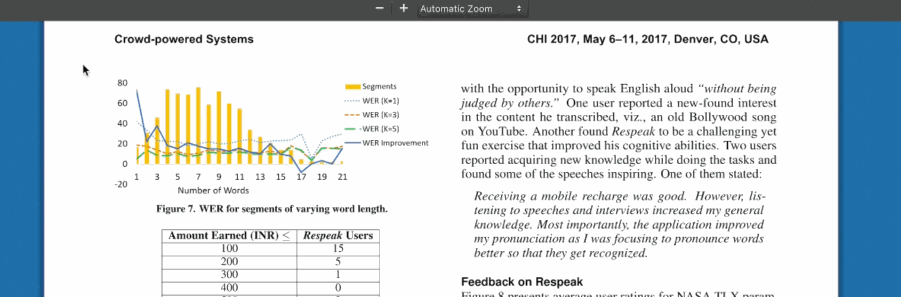
Select the chart to extract through a rectangular selection.
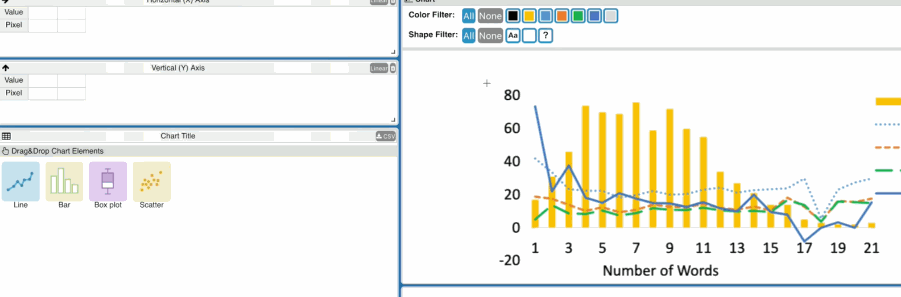
Select the Y axis and then drag it into the corresponding table. Repeat for the X axis.
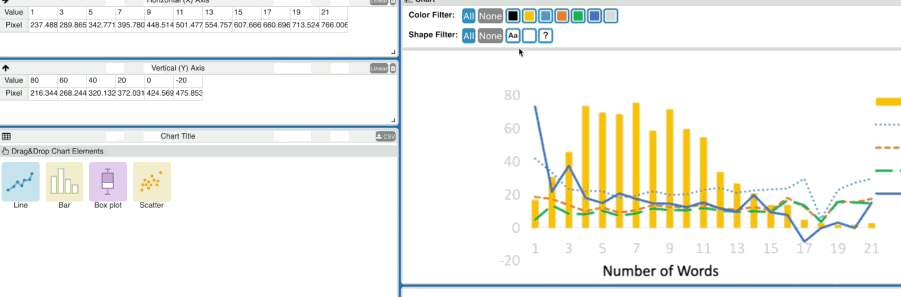
Select marks that you want to extract (bars, lines, dots, box plots) and drop them in the corresponding zone. You may use colour and shape filters to ease selections
Damien Masson, Sylvain Malacria, Daniel Vogel, Edward Lank, and Géry Casiez. 2023. ChartDetective: Easy and Accurate Interactive Data Extraction from Complex Vector Charts. In Proceedings of the 2023 CHI Conference on Human Factors in Computing Systems (CHI '23). Association for Computing Machinery, New York, NY, USA, Article 147, 1–17. https://doi.org/10.1145/3544548.3581113